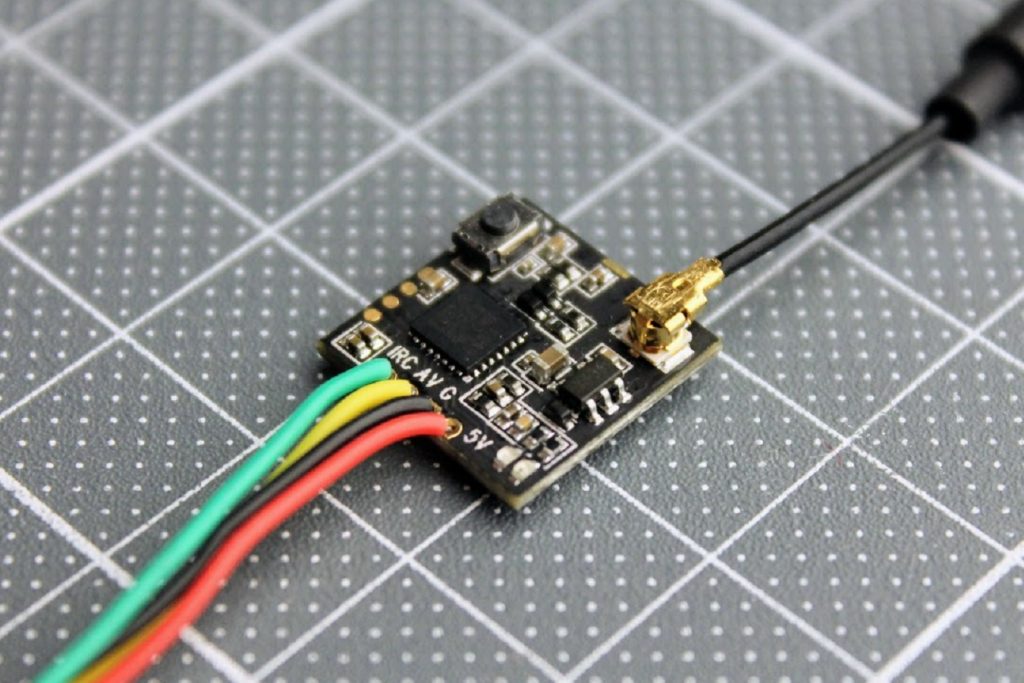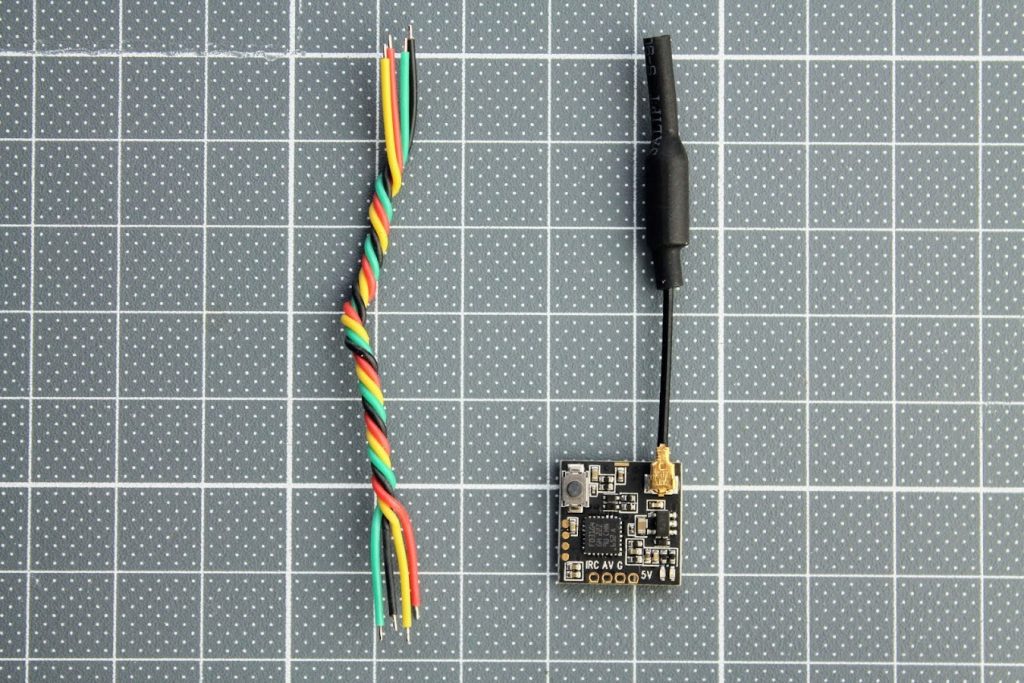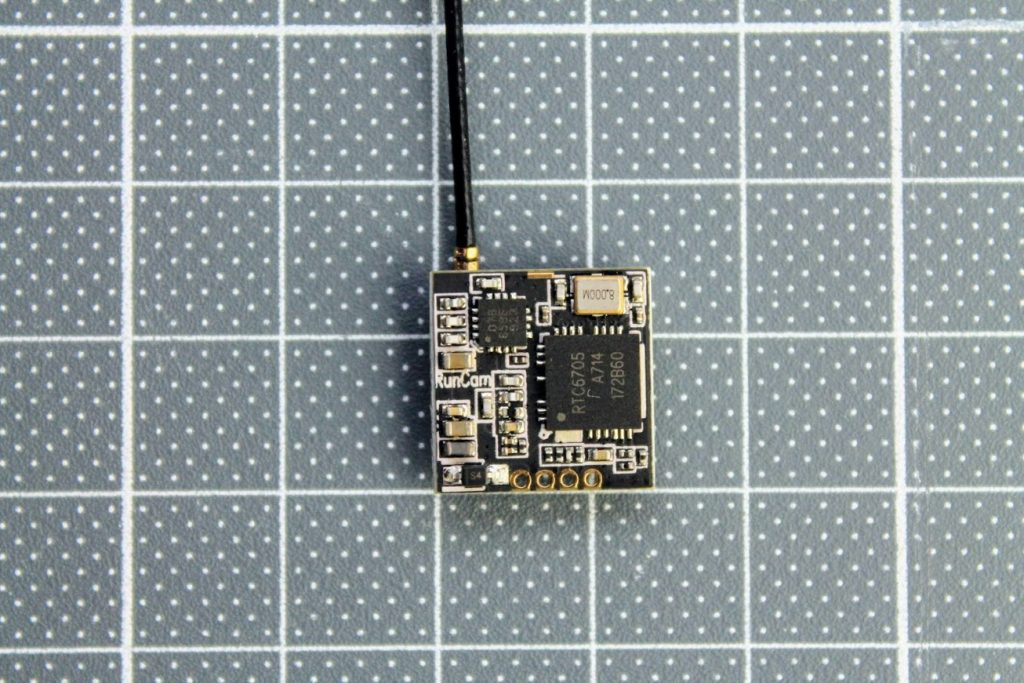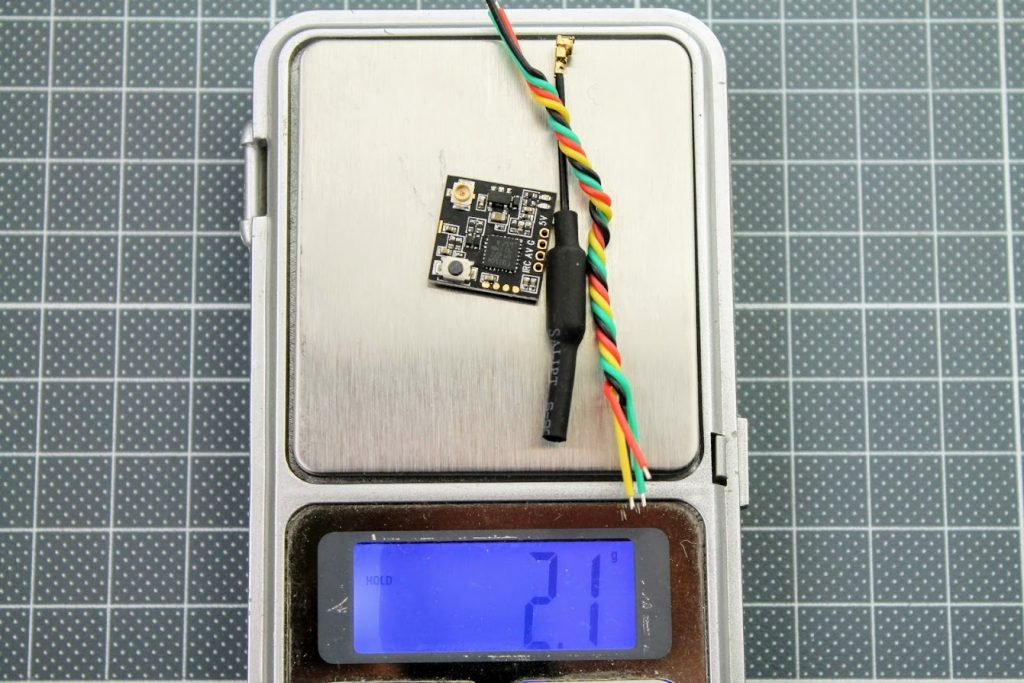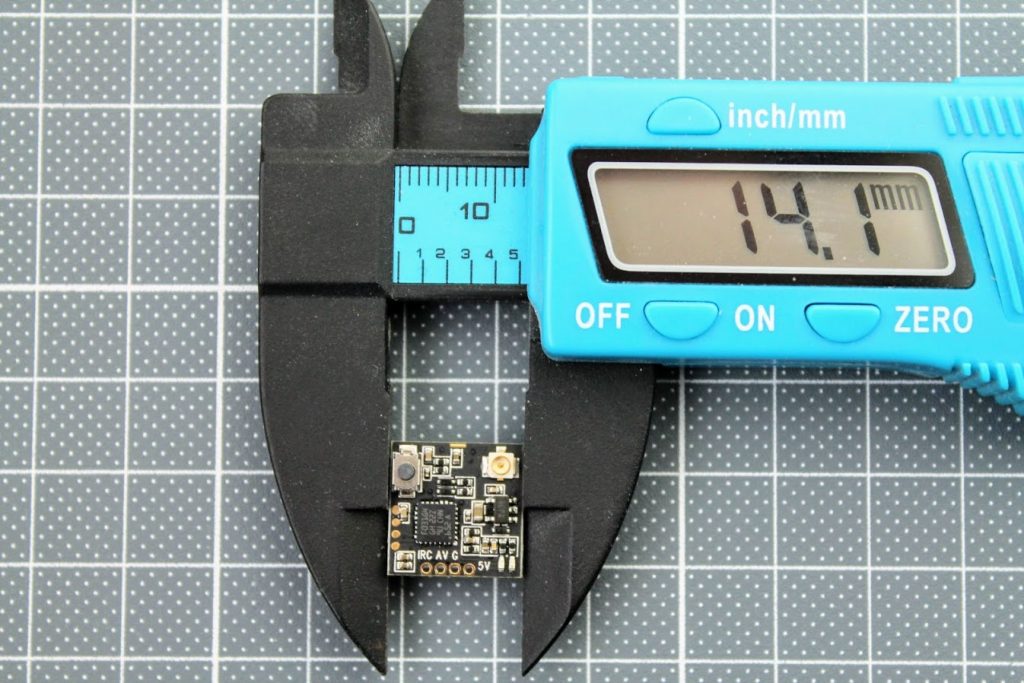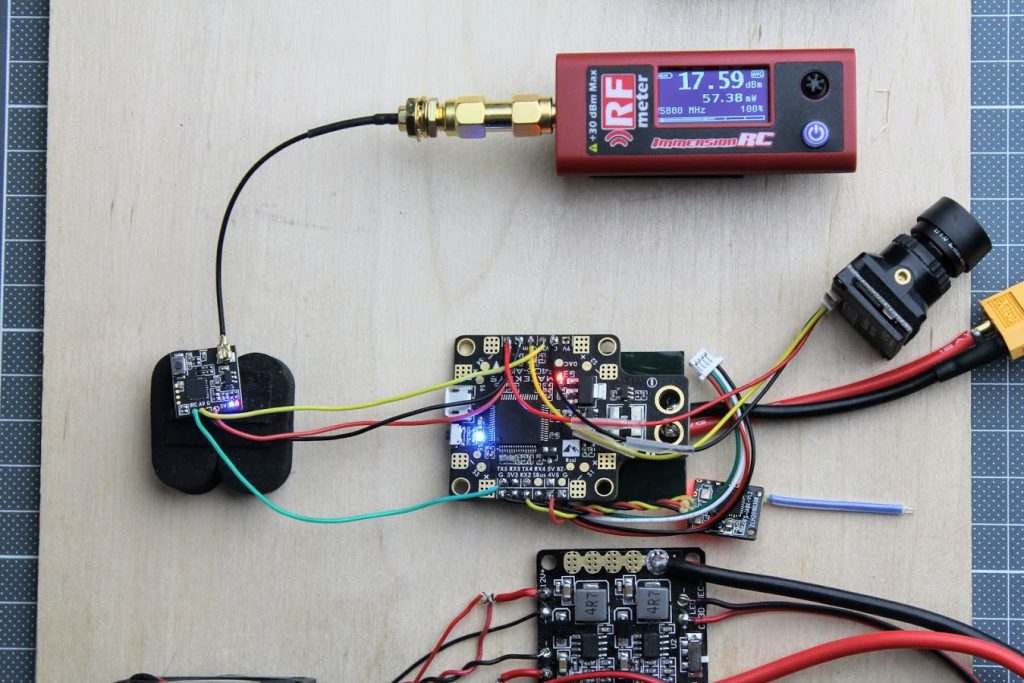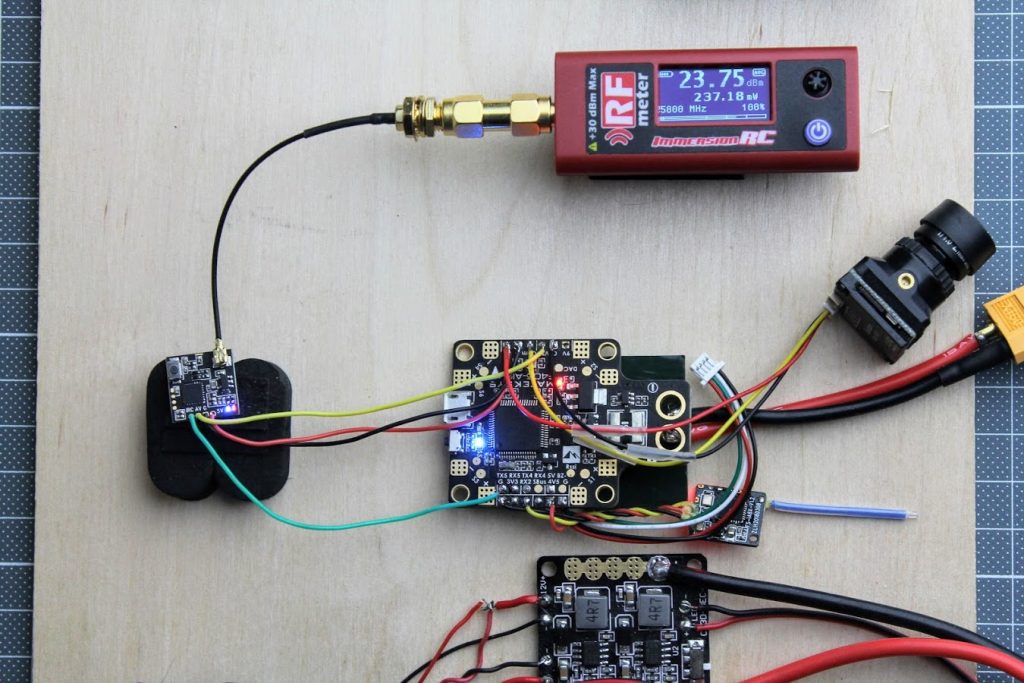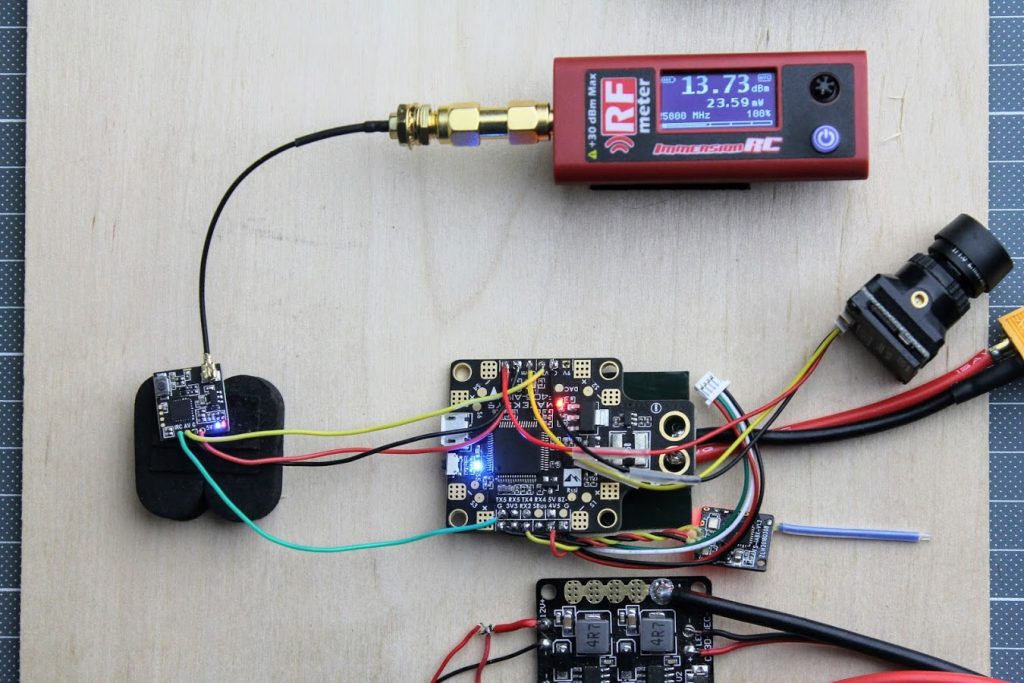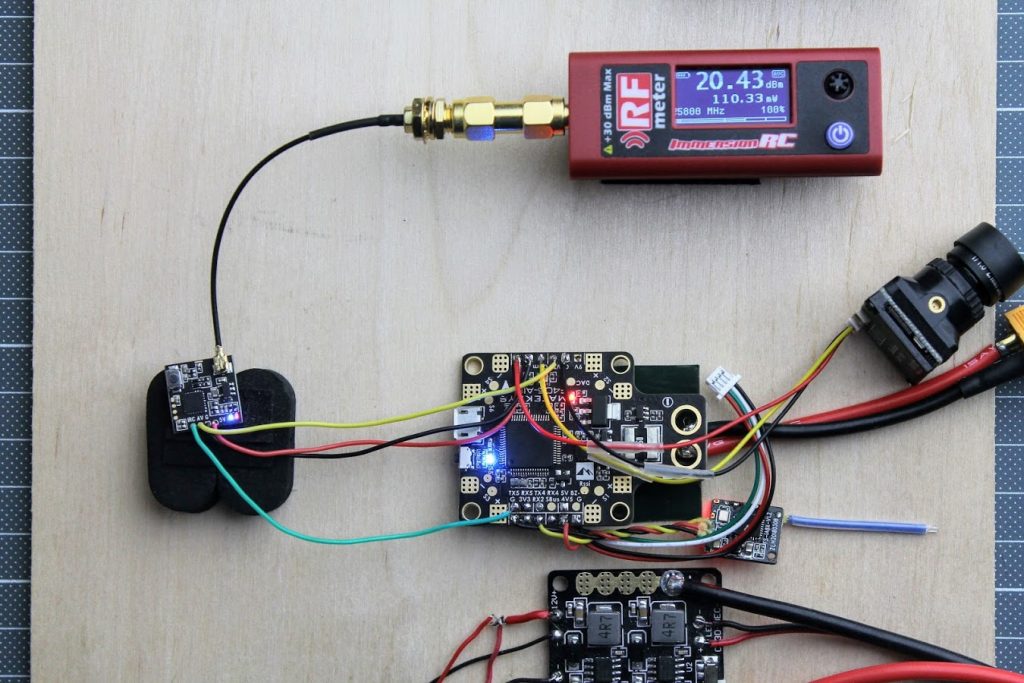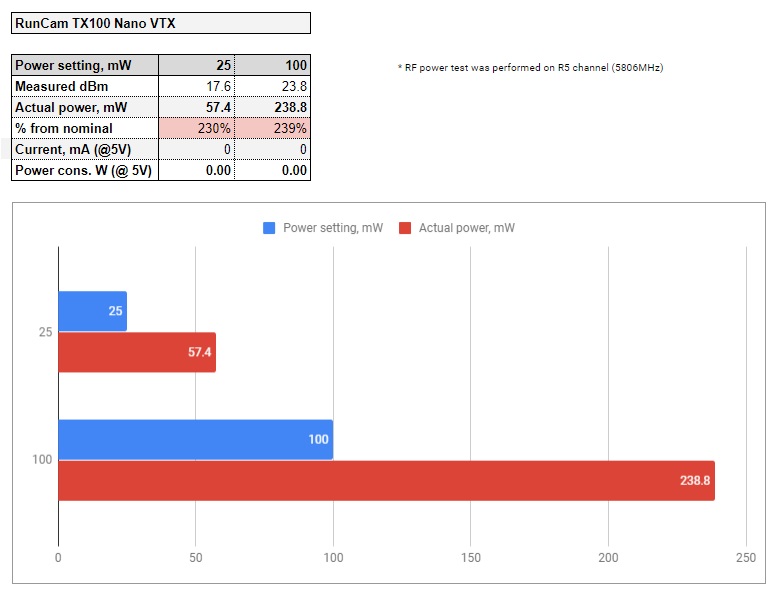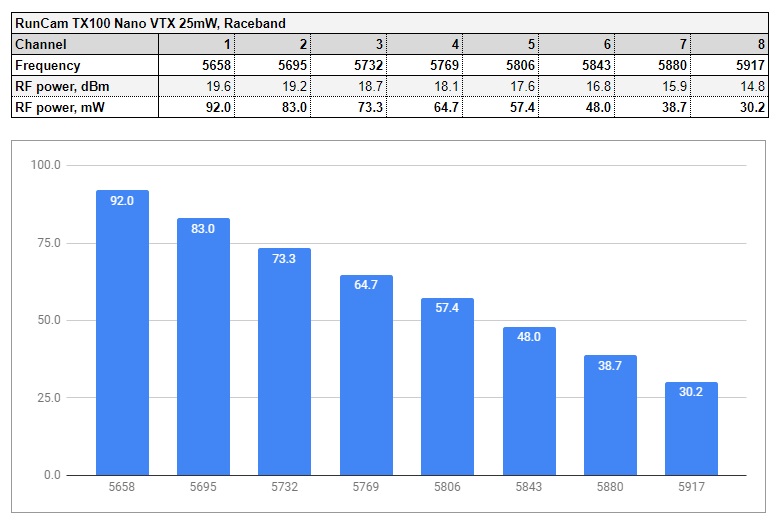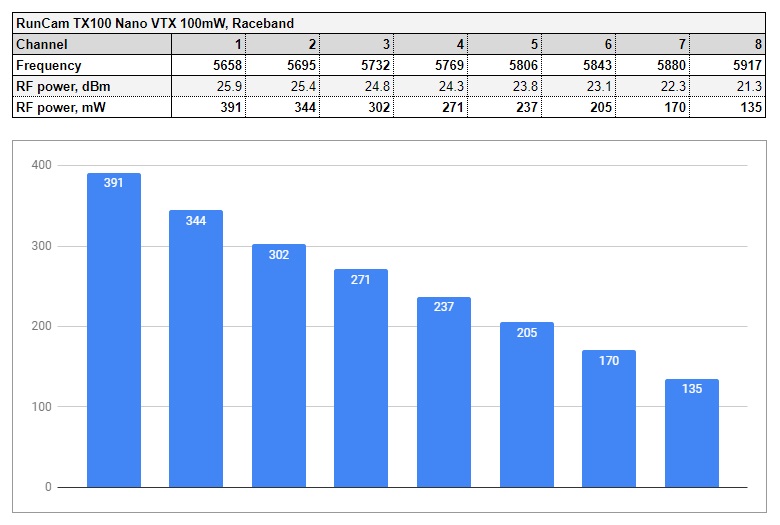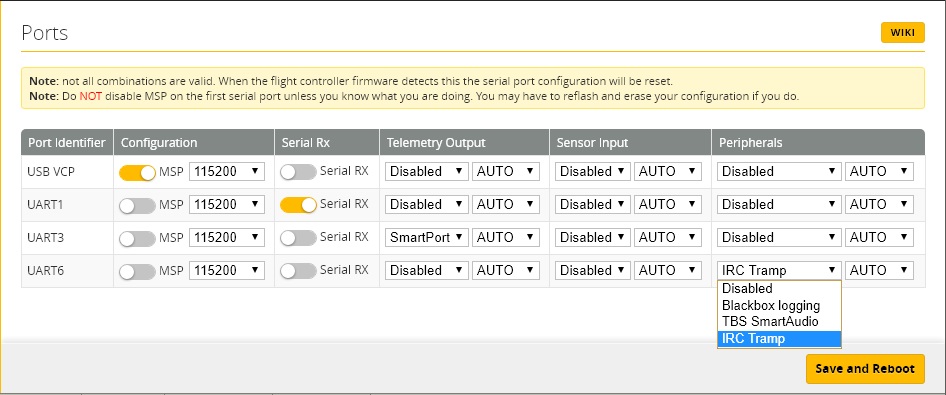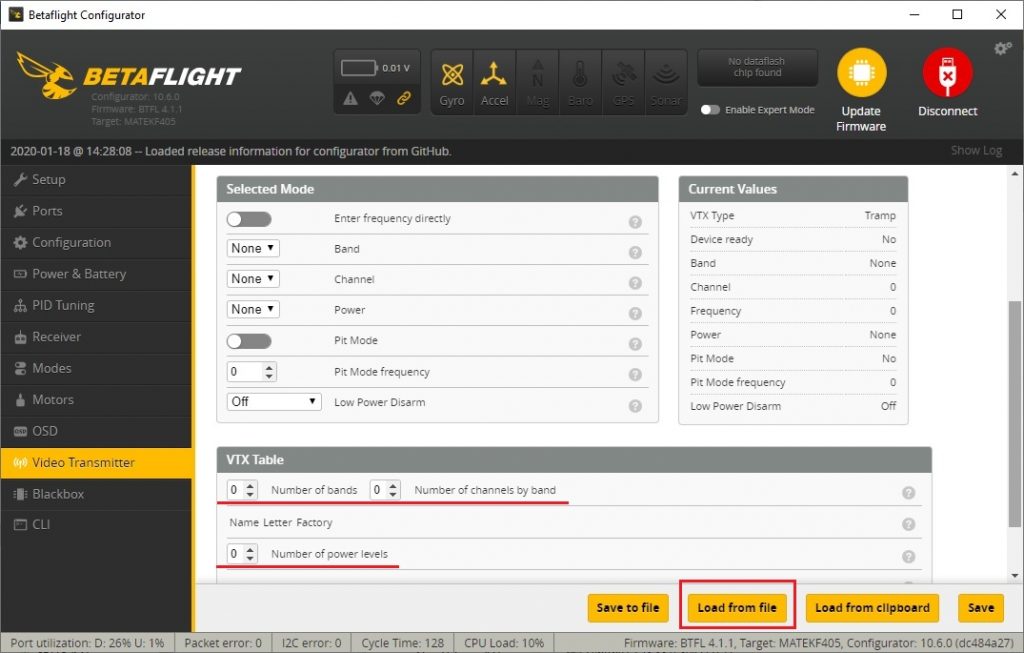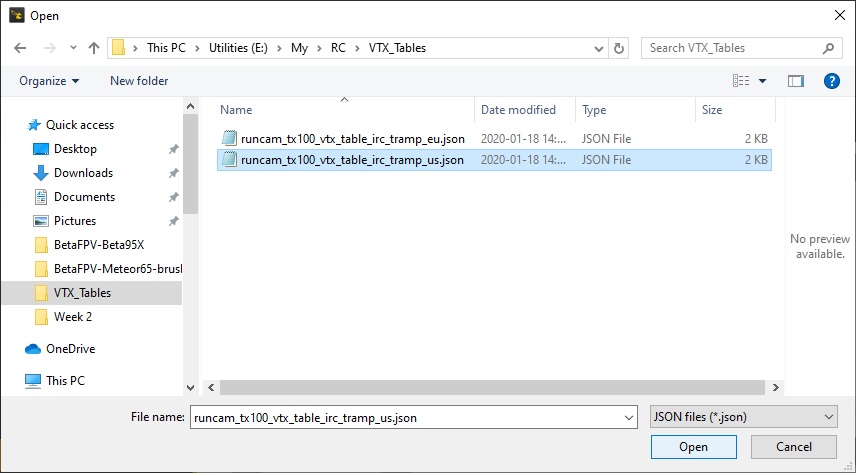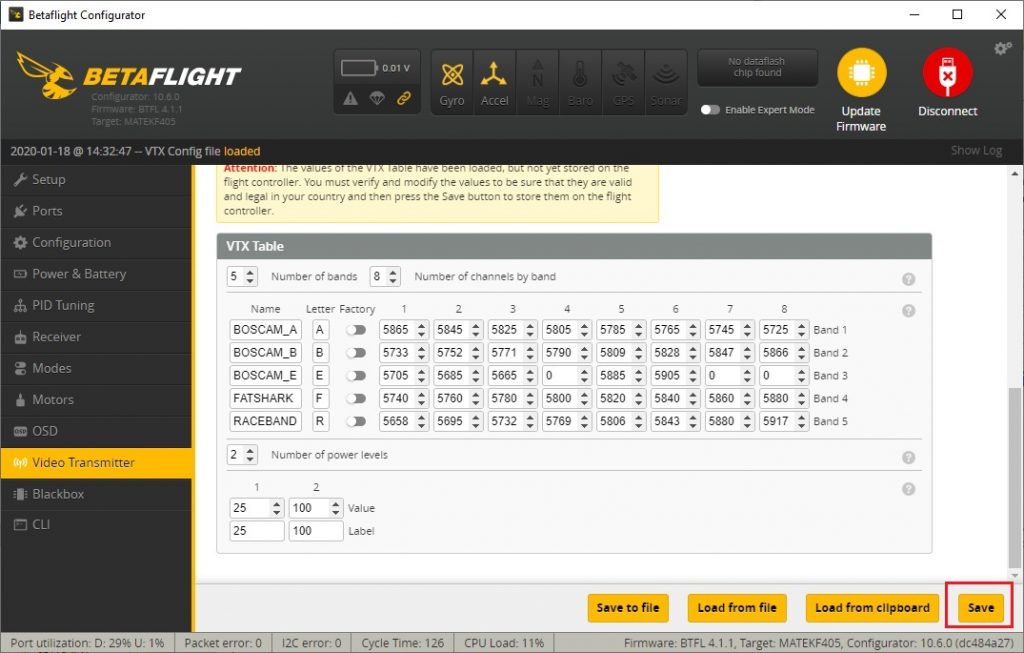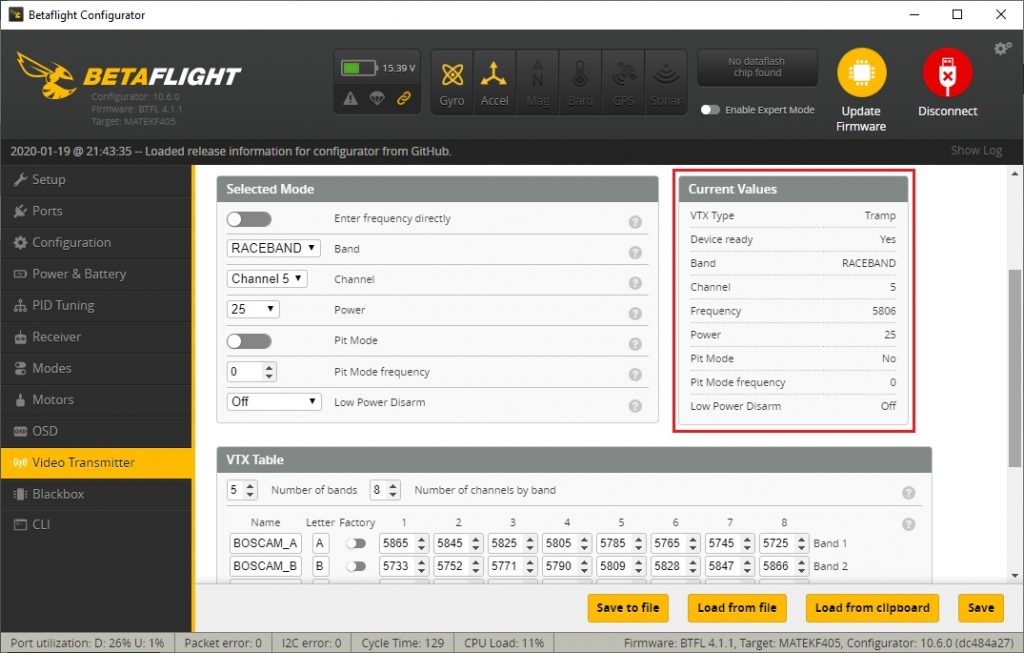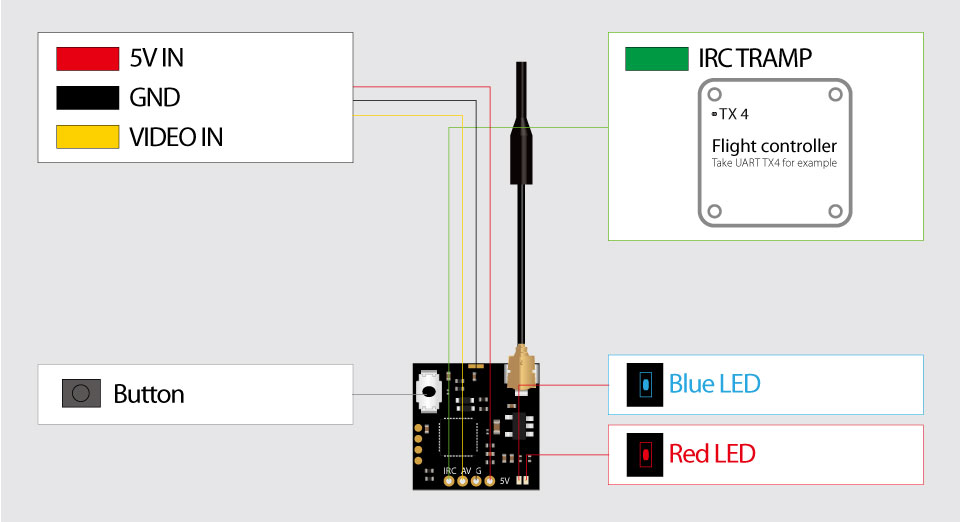Review: RunCam TX100 Nano VTX
RunCam has a whole range of the FPV cameras and only one VTX RunCam TX200U. Actually this was until recently, when RunCam released TX100 Nano VTX. It is nano sized VTX (14x14mm) that can be use in the ultra small and ultra light builds. Let’s look at it in details.
RunCam TX100 Nano VTX
Specifications
Frequency Channel: 5.8G 37CH
Output Power: 25mW / 100mW
Working Current: 5V@ 150~300mA
Voltage: 4.5–5.5V
Video Input Impedance: 75 Ohm
Antenna: U.FL 5.8G 2dB Omni antenna
Weight: 1.5g (with antenna)
PCB Size: 14mm*14mm
RunCam TX100 Nano VTX package contains only the VTX, linear antenna and silicone wires.
Top view
Back view
The weight of the TX100 is only 0.9g without antenna and wires.
The weight with supplied atenna is 1.5g.
The complete weight with all the wires is 2.1g. Wires could be shortened, so actual final weight could be less.
The size of the TX100 VTX is only 14x14mm.
RunCam TX100 Nano VTX is 1mm smaller than Eachine Nano VTX.
Power output measurements
Power output test on 25mW setting. RF power meter shows 57.4mW more than double the nominal power.
On 100mW setting power meter shows 237mW.
Another test shows how much this VTX heats and how much output power decreases. VTX is left without active cooling for about 5 minutes. At 25mW setting the power output dropped to about 23.6mW, which is pretty close to the nominal power output.
And at 100mW setting the power output dropped to about 110mW, which is also pretty close to the nominal power output.
Below are the RF power outputs and electrical current consumption for all power levels. Measured at Raceband, CH5.
Power output vs frequency for 25mW power level on Raceband.
Power output vs frequency for 100mW power level on Raceband.
As you can see there are deviations between the nominal power and measured power output across the whole Raceband. You should have this in mind when selecting the channel/band for FPV feed – it outputs the more power on the lower frequencies and less power on the higher frequencies.
Button control – channel, band and power select
1. CHANNEL Setting:
Blue LED flashes one time which means you can set the channel. Then Red LED will flash. Red LED flashes X times means the VTX is on channel X.
Short press the button to cycle to the next channel. The channel value can be 1-8.
2. BAND Setting:
Long press the button for 3 seconds, Blue LED will flash two times which means you can set the band. Then Red LED will flash. Red LED flashes Y
times means the VTX is on band Y. Short press the button to cycle to the next band. The band value can be 1-8.
3. POWER Setting:
Long press the button for 3 seconds again, Blue LED will flash three times which means you can set the power. Then Red LED will flash. If Red LED
flashes one time, it is under 25mW; If two times, 100mW. Short press the button to cycle to the next power option.
Under any of the above procedures, you can save and exit the Setting Mode by long-pressing the button for 5 seconds, the VTX will immediately
enter into Info Mode(displaying CHANNEL, BAND and POWER in turn) and then stay in Standby Mode.
If no operation for 20 seconds under any of the above procedures, the VTX will exit Setting Mode directly without saving changes and
enter back into Standby Mode.
Betaflight OSD control – IRC Tramp feature
RunCam TX100 Nano VTX can be controlled by Betafligth OSD. This type of the settings control should be preferred to the button control. It is really hard to count the flashing LED’s and the setting up by button is troublesome.
To setup the IRC Trump control you need to connect green wire from the RunCam TX100 nano VTX to any free flight controller TX pad. Then go to Ports tab in the Betaflight Configurator and select the “IRC Tramp” option in the Peripherals column.
Betaflight VTX Tables
If you are using (or planing to use) the Betaflight versions 4.x then you should set up the VTX Tables.
Open Betaflight Configurator, connect to the flight controller, select “Video Transmitter” tab. Load the VTX table from the file by clicking on the “Load from file”.
Select the VTX table file. There are separate VTX table files for US and EU region as there are different range of the allowed frequencies to use. (Hint: European table has only the 3 channels on Raceband).
RunCam TX100 Nano VTX Table for US: https://drive.google.com/open?id=1IGFEB4syby9pCwBVaOWVyhEWxLg7O-SB
RunCam TX100 Nano VTX Table for EU: https://drive.google.com/open?id=1eN28SNVruuxNVi-96J06rU5usIzVWNQb
After you will load the file, you should see the VTX table configuration on the screen. Dont forget to click the “Save“.
If everything is set up correctly, then you should see the VTX settings information on the right panel.
RunCam TX100 nano VTX connection diagram.
Available @
RunCam: https://shop.runcam.com/runcam-tx100-nano/
Banggood: https://www.banggood.com/RunCam-TX100-Nano-…-1597688.html
RunCam TX100 Nano VTX User Manual: https://www.runcam.com/download/RUNCAM-TX100_manual.pdf
PROS
- Small (14mm x 14mm) and lightweight (1.5 grams)
- IRC Tramp control
- Pit/25/100mW switchable power modes
- u.Fl (IPEX) antenna connector
- Strong RF power output
- Does not overheat
CONS
- Heats up
- No on board microphone (yes I still want a mic on this small VTX)
CONCLUSION
RunCam TX100 Nano VTX has only 25mW and 100mW power output levels while other nano sized video transmitters support up to 400mW of power output. It is debatable if it is really needed so much of the power output for ultra small quads. Also power output tests show that this VTX in reality outputs much more than nominal values. On 25mW setting it outputs approximately 57mW and on 100mW setting it outputs 237mW.
RunCam TX100 Nano VTX can be controlled by button (however I was unable to change the Power setting by button) or remotely by ImmersionRC Tramp protocol. You can set the Channel, Band and Power setting via Betaflight OSD or LUA script on your OpenTX transmitter.
RunCam TX100 Nano is the smallest VTX I have tested so far. With a size of 14x14mm it can be attached right to the back of the any nano sized camera. With a price point similar to the Eachine Nano VTX and the reputable quality of the RunCam it is really a competitive VTX for a ultraligth builds.