Review: Radioking TX18S radio
A new company Radioking has released TX18S radio. What features does it have, how good is this radio and is it worth for the price? Lets take a closer look and try to find the answers.
Package contents
You will receive Radioking TX18S radio, USB-C cable, neck strap, removable antenna, 18650 battery holder and foam insert.
Appearance and construction
Radioking TX18S design is a mix of the Jumper T18 with some details from Radiomaster TX16S. The hall effect gimbals and the CNC gimbal plates are exact match of the Jumper T18, 6 mode led illuminated buttons resemble chicken feet.
Two more chicken feet style led indicators show the radio status. RED – error, BLUE – working OK.
The speaker grid and the trim button looks the same as in Jumper T18.
The navigation scroll wheel is made of metal, just like in the Radiomaster TX16S radio. However mine radio came with loose scroll wheel. It rattles while shaking the radio and the navigation is difficult.
On the left side if the screen there are three control buttons. These look the same as on Jumper T18.
Radioking TX18S has heck strap hook with three holes for balancing the the radio with different batteries or external modules installed.
Radioking TX18S has two power buttons. If you press both of them simultaneously, radio will power off instantly. I wish the same method worked for powering on the radio.
Radio has hall effect gimbals. Sticks have the possibility to be extended for the user preference. Left gimbal has simple friction on the throttle axis, which is different from the Radiomaster TX16S which has the ratchet friction on the throttle axis by default.
The number and the layout of the top and front switches are the same on all the radios of this lineup: Jumper T16, T18, Radiomaster TX16S and this Radioking TX18S radios.
There are two sliders on the sides of the radio.
On the top of the radio you can find the SMA female antenna connector, USB-C port for charging internal battery and connecting to the PC. Also the 3.5mm jack for connecting the other radio for trainer function.
The back of the radio.
Radioking TX18S has the same shape rubber grips as the Radiomaster TX16S. However I find Radioking‘s grips more “grippy”.
Rubber grips can be easily removed to access the screws that hold the case halves.
JR module bay and battery bay with the covers opened.
JR bay fits standard full size JR modules, like TBS Crossfire TX, Flysky FRM302 or FrSky R9M modules.
In the battery bay you can find the 512MB micro SD card installed and the socket for connecting the 2S Lipo battery balance cable or the supplied Li-On battery holder.
The battery bay fits 2 pcs 18650 Li-on batteries with the battery holder.
21700 sized li-on cells also fit this bay, but you have to solder the balance cable to them by yourself or try to get the Jumper 21700 battery holder for Jumper T18 radio (May be not available yet at the moment).
You can also use special Lipo battery as Gaoneng 7.4V 2S lipo battery: https://www.banggood.com/Gaoneng-GNB-7_4V-3000mAh-5C-2S-Lipo-Battery-XT30-Plug-for-Jumper-T16-or-T18-…-1679813.html
The supplied adhesive foam spacer can be attached to the battery bay lid to secure the Li-on or Lipo batteries in the bay. Otherwise the battery will be left loos and will rattle in the bay.
The bottom of the Radioking TX18S radio is flat, no more ports or connectors are present.
Comparison with Jumper T16 and Radiomaster TX16S
Touchscreen
Yes, this 4.3 inch IPS 480×272 LCD screen has touch panel. Touch panel is capacitive type (as used in all modern electronics such as smartphones). You can check if the touch panel is working in the analogs test page.
There are rumors that support for touch screen will be available in OpenTX version 2.4.
OpenTX firmware
Radioking TX18S is shipped with custom OpenTX vers 2.3.10 TX18S firmware. This is the unofficial release version at the moment.
It is unknown if the Radioking TX18S will be supported by the OpenTX developers. But looking back the same situation was with Jumper T12/T16 radios. At first OpenTX devs even refused to support the radio, but as it gained the popularity and time passed they changed their mind and now these radios and Radiomaster TX16S are fully supported in OpenTX.
Update: Actually Jumper T18 firmware works on the Radioking TX18S. Although some of the users have reported that whenever on-screen brightness is lowered, there are hissing noise coming from the Radioking TX18S speaker (the same as in Jumper T18).
If the LCD backlight brightness is high (>70%) the hissing noise is gone. This happens after flashing Jumper T18 builds to Radioking TX18S, hissing sound is not happening with the stock RadioKing firmware.
Some more important info
While the design and the look of the radio is nice (remember it is a mix of the two radios), Radioking TX18S has some annoying rattling sound of the buttons and the scroll wheel if you shake the radio in your hands. This is typical issue with the cheaper radios and I was disappointed to find this issue in Radioking TX18S. Radiomaster TX16S and Jumper T16 does not have this.
Mine Radioking TX18S radio cam with the loose scroll wheel. Probably someone forgot to screw the scroll wheel properly.
I will have to disassemble it to look how I can fix these issues. Hopefully I will be able to.
Radioking is a new company without any known background. We don’t know good or how bad the support of this company will be. I have written an email to the Radioking support mailbox, but haven’t received any reply yet. We don’t know if this radio will be supported in the OpenTX. Time will tell. The similar situation in the beginning was also with the Jumper radios.
Conclusions
Cons
- Radio buttons and scroll wheel are rattling
- Mine radio came with the scroll wheel loose
- Irresponsive customer support
Pros
- A good mix of the Jumper T18 and Radiomaster TX16S radios.
- Metal scroll wheel
- No background noise (hiss) in the speaker
- Adjustable neck strap hook
- Cheaper than other similar radios
Bottom line: Radioking TX18S is a bit cheaper mix of the Jumper T18 and Radiomaster TX18S radios. Rattling buttons and scroll wheel is the biggest issue with this radio.
Available @:
Makerfire (In stock now! Coupon code SEPT5 or MFF10): https://shop.makerfire.com/products/radioking-tx18s-2-4g-hall-sensor-gimbal-…-radio
Disclaimer: This item was supplied by Makerfire for a fair and unbiased review. Makerfire never asked for a positive review and never influenced my opinion in any way. I’m trying my best to stay uninfluenced and give only my own opinion. All affiliate links, if there are any, help me purchase items for future reviews.

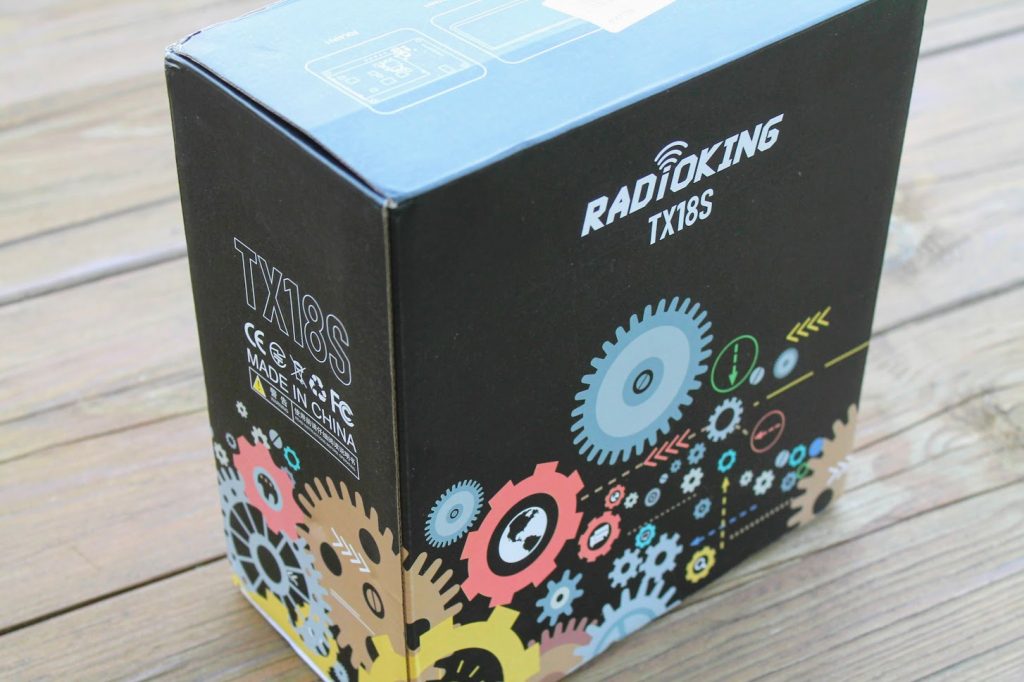


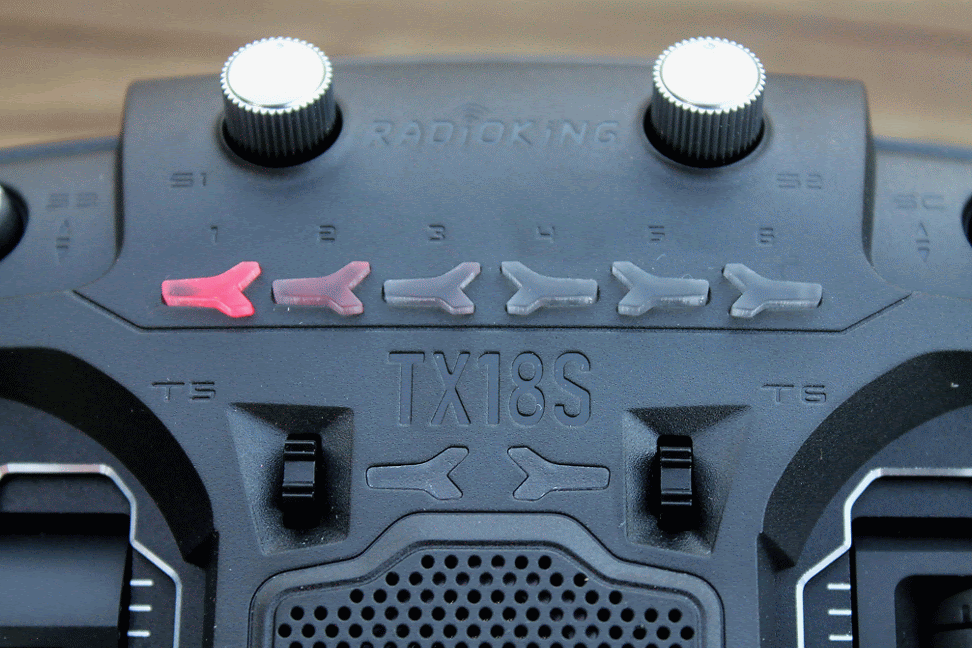


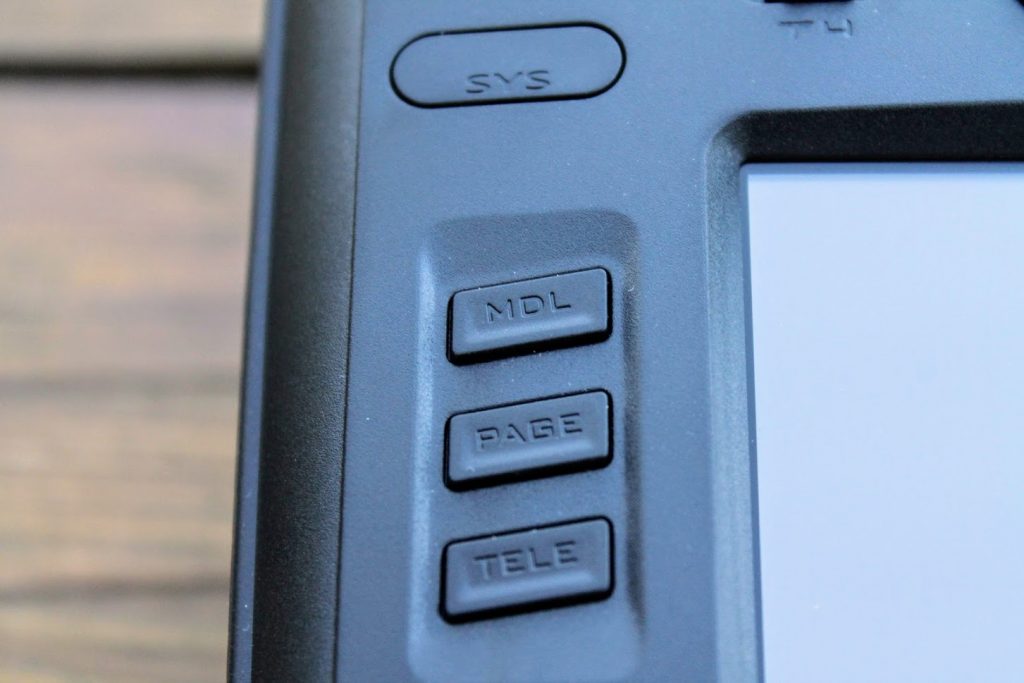























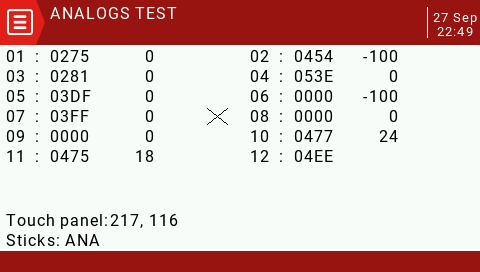
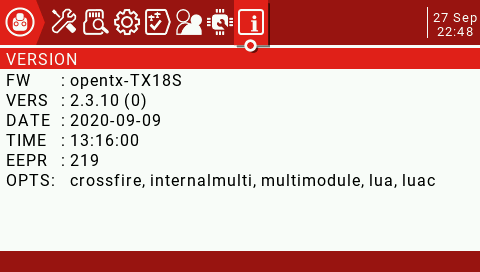



Just recently got radio king tx18s and I really like it so far no problems yet
Mi dici che ricevente le hai abbinato?
Can you tell me which receiver you have matched them?
This radio has multiprotocol module inside. It will work with any of the FrSky and Flysky receivers.
Here is the list of FrSky receivers: List of Frsky receivers – roundup
Flysky receivers: Flysky receivers list – roundup
Yeah I just got one too but I don’t know what the heck it just seemed nice everything is going good and then I went to go turn it on and next day and I just get the red lights the top come on go back and forth back and forth. You can see the screen wanting to come on and nothing happens so I don’t know I guess I’ll have to get ahold of somebody to try and see what’s going on any ideas let me know thanks appreciate it but it does look like a good radio of little Shake in the back ain’t no big deal just put little phones back there people use their head they wouldn’t talk s*** about other people’s product give it a chance they definitely is worth putting a piece of foam over two hundred bucks that’s for sure thank you anybody that’s got some information about that
If your radio does not turn on then you should check and try:
Replace the main battery with the fully charged one (internal charging may not work).
Open the case and remove the backup coin battery from the holder and reinsert it (this should erase the eeprom settings like date, time, etc.). Worked for me once (on the other radio).
For anyone interested, the scroll wheel looseness is easy to fix. I removed the screw holding the wheel and shaved the post down a few millimeters and screwed it back in and it is perfect now. Very simple.
radioking tx 18s update open TX 2.3.11 ????
You can flash the Jumper T18 firmware to your RadioKing TX18S. It has compatible hardware. It looks like there will be no dedicated OpenTX support for Radioking.
can anybody tell me if i can download some modle templates like for a regular airplane you know alrons,ele.thro,rudder and delta wing elevon mixing becuz i can’t figure it out,with my old TX’s the DX4 and FSi6 its really EZ flip a switch or just choose in one of the menus on the FSi6 eleavons and thats it,why is it so fricking hard to setup a regular plane or delta wing plane on the new open TX radios? I the whole reason I bought the Radioking TX18S so i could do more flying then trying to figure out my radio! its a joke that i can’t do something that is a standered thing in the world of R/C,somebody please help me.
There is no standard model template for any aircraft. You should start with the OpenTX manual and watching the tutorials on the YT. For Elevons setup you can look this page: https://doc.open-tx.org/manual-for-opentx-2-2/model-setup-examples/basic-elevon
on the gimbal, which is better, radioking tx16s or radiomaster tx16s
I would go for Radiomaster TX16s. Radioking never got OpenTX support, Radioking’s website was shut down, nothing was heard from them for a long time. Meantime Radiomaster is actively releasing new products and seems to at least alive.
Don’t get me wrong – Radioking TX18s is not bad radio, actually I use it quite often. Just… Radioking is not as active as we would like to be.
then how do we upgrade the firmware on radioking tx18s?
You should use Jumper T18 firmware for updating OpenTX on Radioking TX18S. This worked for me also.
Alternatively you could flash the EdgeTX firmware and you will get working touchscreen functions.