Jumper T-Lite multiprotocol radio
Jumper is preparing to release the game controller style radio Jumper T-Lite. The shape of the radio is very similar to the BetaFPV LiteRadio 2, but with small 1.3 inch monochrome LCD display and navigation buttons. Jumper T-Lite also has internal multiprotocol 4in1 or CC2500 module and the removable antenna. T-Lite radio will be running OpenTX firmware and hopefully will have full OpenTX developers support soon.



The Jumper T-Lite Hall effect gimbals looks to be the same as on Jumper T12 radio.
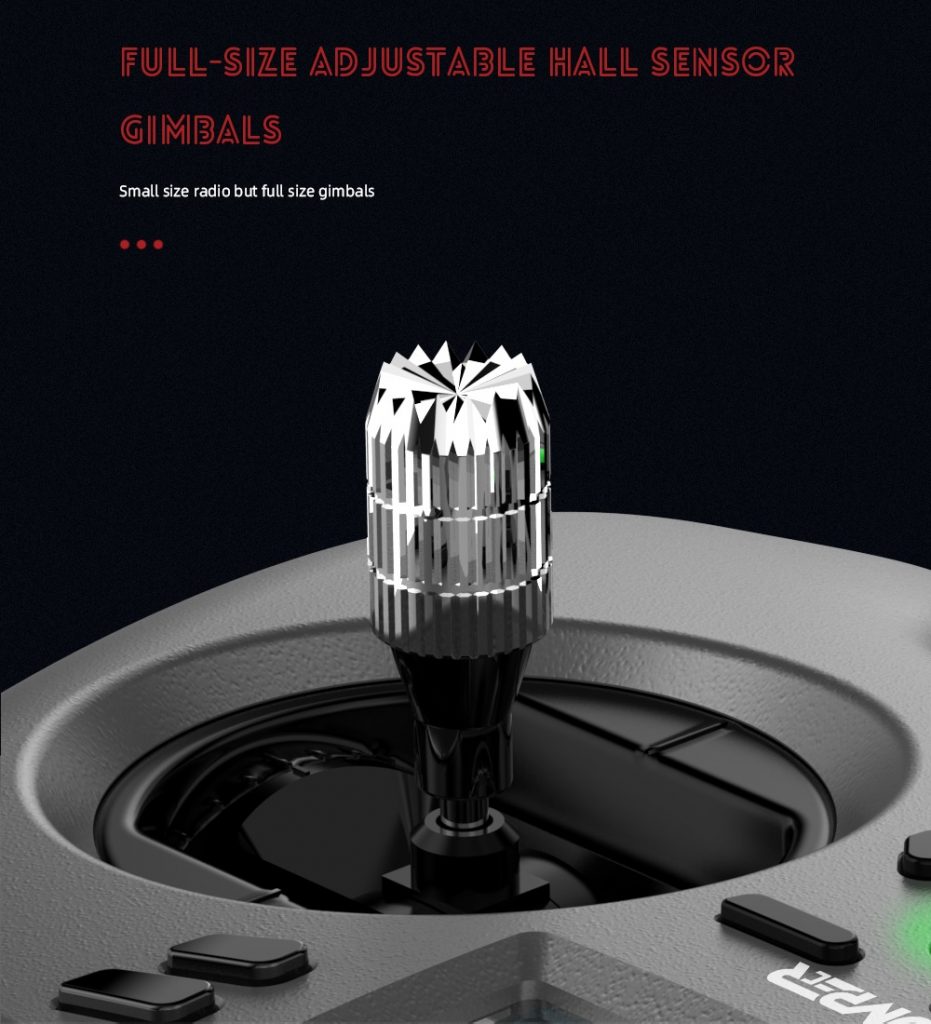
T-Lite has possibility to install JR Lite module bay, and can be equipped with TBS Crossfire Nano TX module.

This radio has trim buttons, which is very handy for fixed wing pilots. There is USB-C type connector for connecting the radio to the PC (OpenTX Companion or simulator use). Also the Li-on battery can be charged internally by USB-C cable.
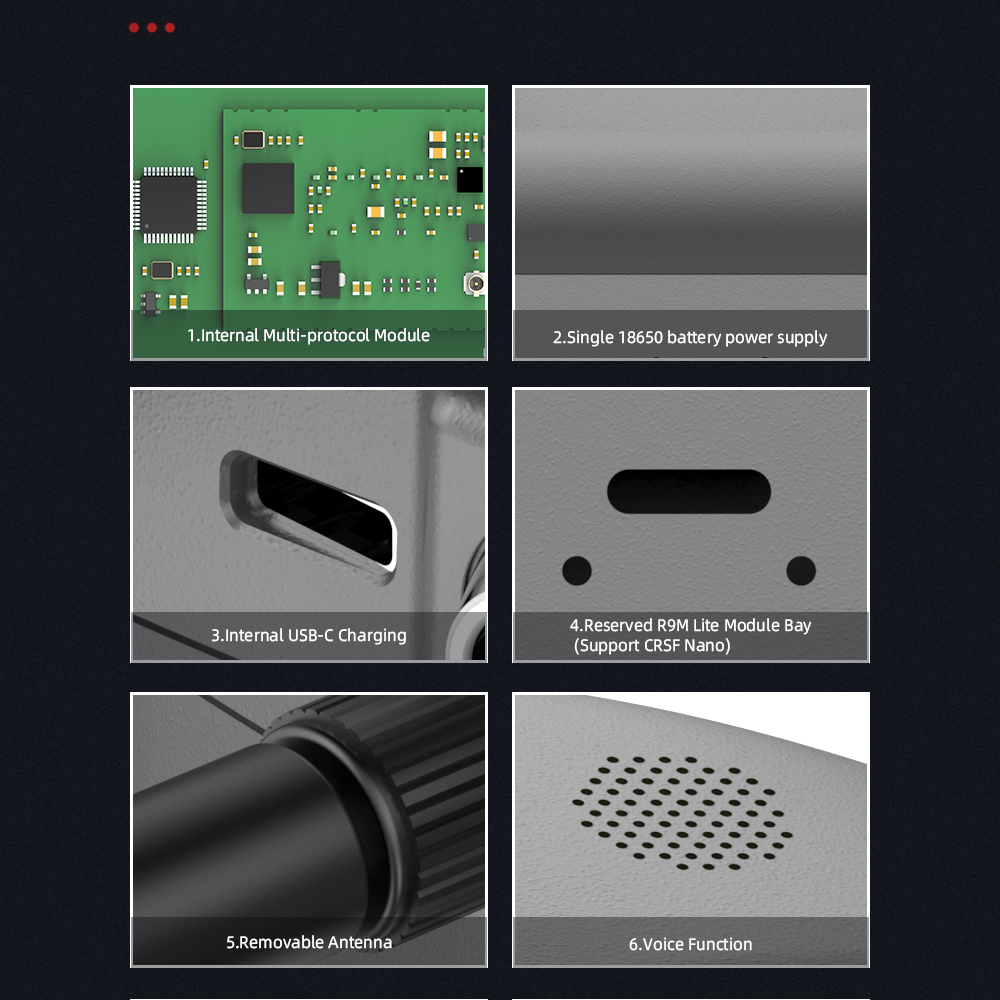

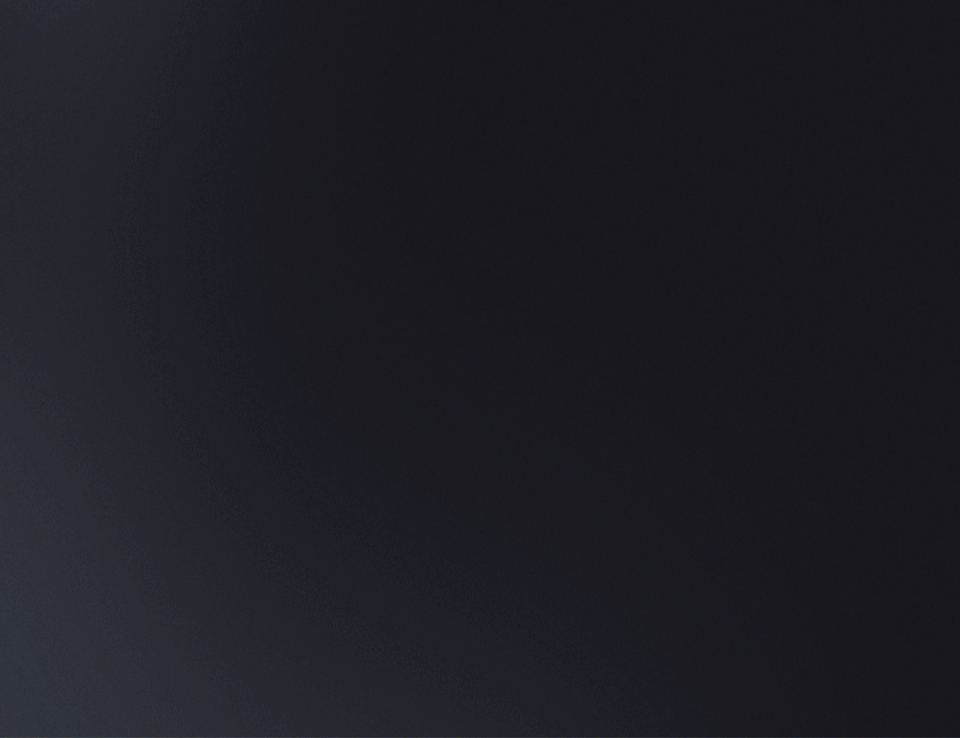
There are two versions of the T-Lite radio: One with 4in1 multiprotocol module that supports all major radio protocols and single CC2500 chip module supporting FrSky and Futaba protocols.
| Version | Gimbal | Screen | Module Chip/ Protcol |
| T-LITE
JP4IN1 |
Hall Sensor | 1.3 ” LCD screen | 4IN1 Module
A7105-Flysky,Hubsan,AFHDS2A etc CC2500-Frsky,Futaba SFHSS,Hitec,Radiolink,Esky,Corona etc CYRF6936-DSM / DSMX,Walkera Devo,Wfly etc NRF24L01-HISKY,Syma,ASSAN etc |
| T-LITE
CC2500 |
Hall Sensor | 1.3 ” LCD screen | CC2500-frsky, Futaba SFHSS,Hitec,Radiolink,Esky,Cor |
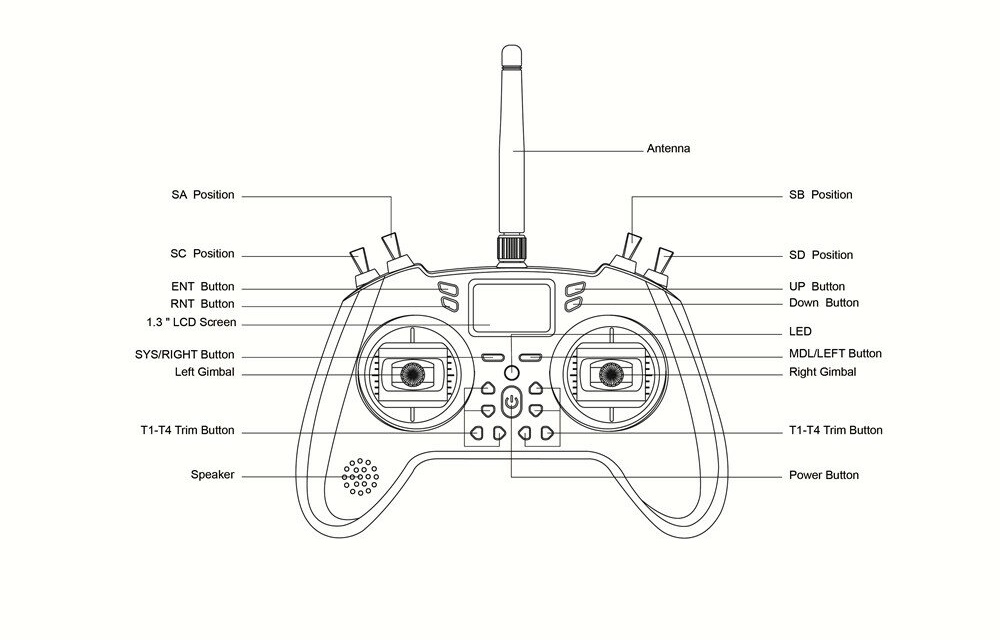
Photos of the back side. You can see the slot for the cables under the sticker. The radio comes with the adapter and cables for external module.



Photos of the internals

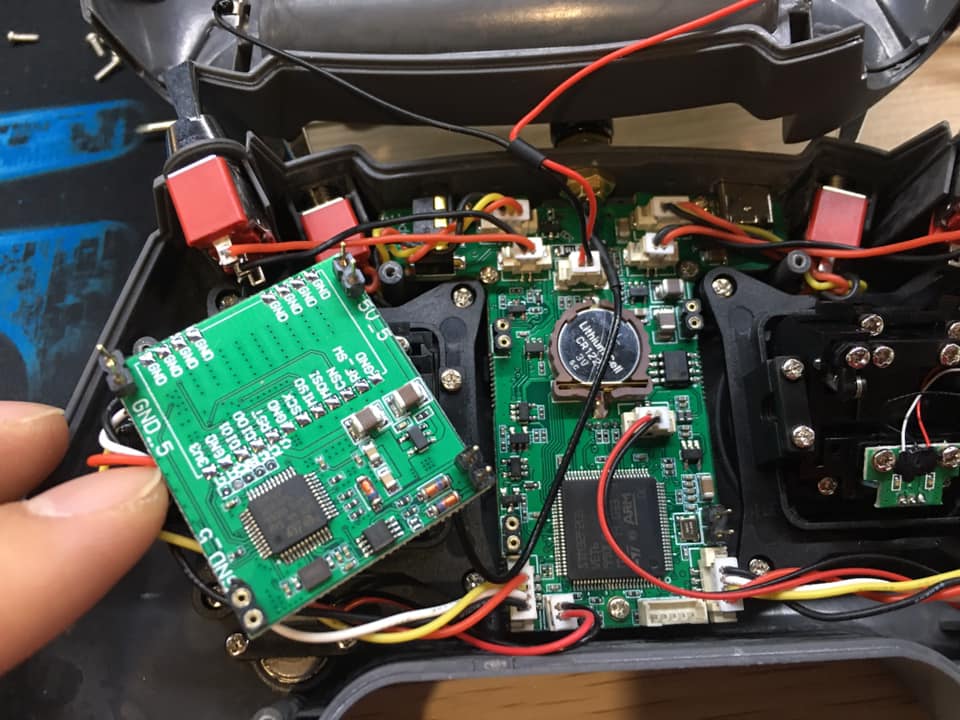
OpenTX support for the Jumper T-lite is planned in the 2.3.12 version of the OpenTX (https://www.open-tx.org/radios).
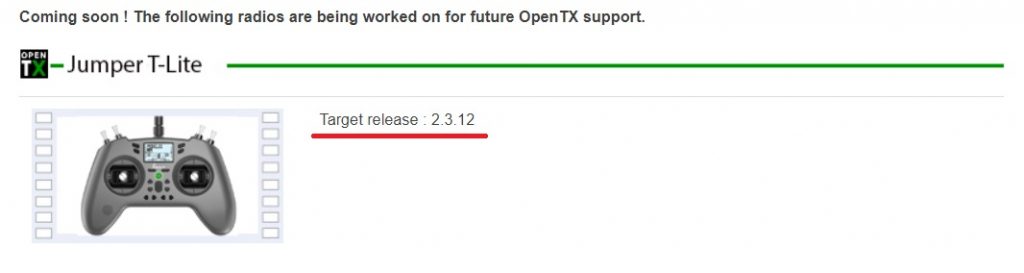
Update 2021-01-25: Jumper has updated the description of the T-Lite Radio. Now it says that TBS CRSF Nano maximum power output of only 25mW. Higher power levels needs external power supply. Also support for IRC Ghost confirmed.
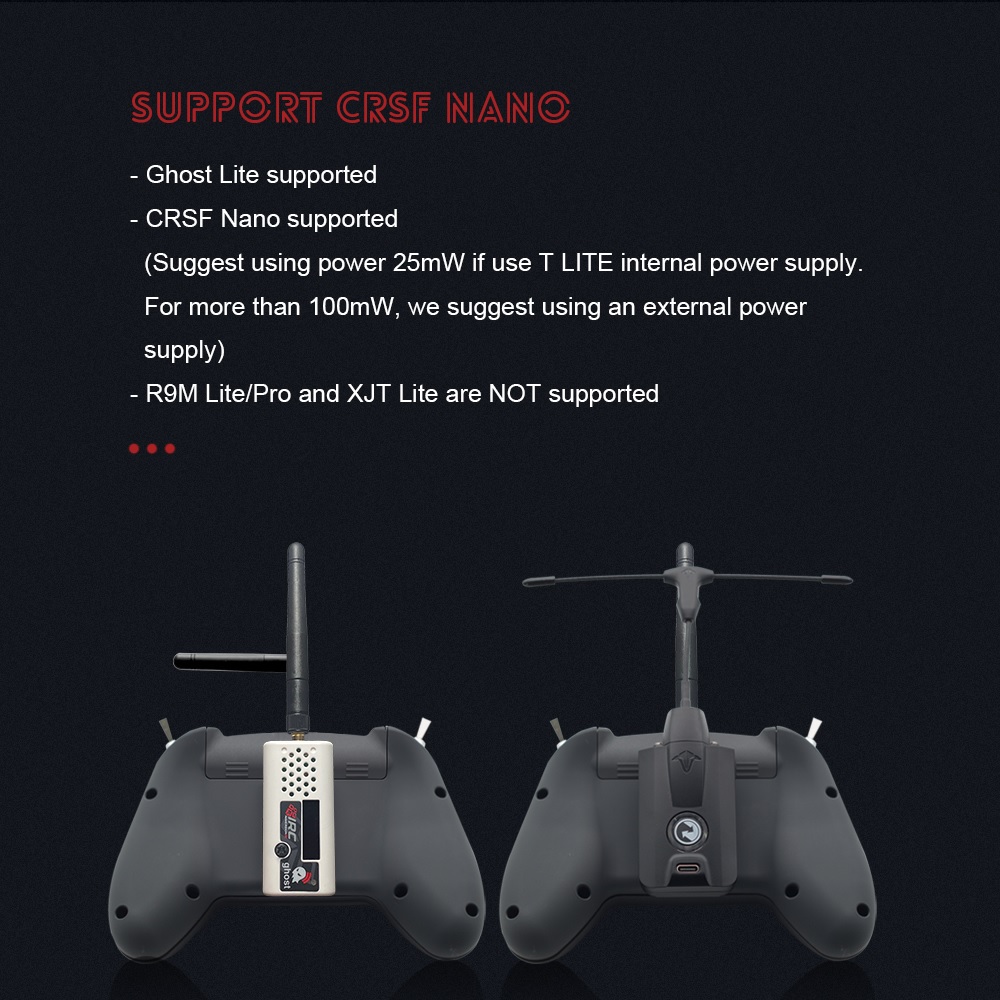
Estimated release date: 2021-01-25
Available @:
Makerfire (coupon code “MFTLite“): https://shop.makerfire.com/collections/new-arrival/products/jumper-t-lite-…-lcd-screen
Banggood (coupon code “BGJumper00“): https://www.banggood.com/Jumper-T-Lite-16CH-Hall-Sensor-Gimbals-…-1782091.html
Features:
Internal Multi-Protocol Module
Full Size Adjustable Hall Sensor Gimbals
Single 18650 battery Powered (Battery not included)
Integrated USB-C Charging function
Reserve Frsky R9M LITE Module Bay (Support TBS CROSSFIRE NANO)
Remove-able Antenna
Voice Broadcast Function
Vibration Reminder Function
Reserve TF Slot
Simulator Interface
1.3 inch 12864 LCD Screen
Trimming Buttons
Specification:
Name: Jumper T-Lite
Versions:
Single RF: CC2500
Muti-Protocol: Built-in 4 in 1 Muti-Protocol Module
Size:166*106*56mm
Weight:260g(with18650)
Voltage:DC3.5-4.2V
Battery:1×18650( Battery not included )
Channel:16CH
External MicroSD Card:reserved SD cards lot
Source: Facebook, Makerfire


I found this radio very appealling but I have some doubts. How does the simulator interface work? Seems like an audio jack, not like the usb ports we are used to.
There is a USB-C port for charging the battery and most likely for connecting the radio to the PC.
You can configure what it shall be when USB is connected:
Joystick, Mass Storage or ask
I have not tried it yet as I have my FS-IA6B bound to a FS-i6x TX, which has two aux potentiometers which I configured to use in flightgear. (There is a linux driver to use IBUS via any USB-serial converter as joystick.)
The FS-IA6B has (at least) 10 IBUS-Channels, which is not documented. Anyways, if someone finds a hack how I can add 2 or more potentiometers to the Jumper T-lite please let me know. This would make me very happy, and my GFs son too, as my Flysky TX would become obsolete to me and he would get it.
The auxiliary potentiometers and an eyelet for a necklace are the 2 things I really miss on the T-Lite.
Pretty much plug & play by using type C usb cable
hi, i plug in in my pc , and it recognize as jumper t lite, but in liftoff simuator it wont apper?
Make sure your radio controller is working in the windows. Check windows key – type in the search window “Set Up USB game controllers”. there Should be “Jumper TLite joystick”. Press [Properties] and move the sticks. The Axies should move if you move the sticks. If everyting works, then it is ok, and you should be able to set up the controller in the simulator.
Official OpenTX stance
Jumper T-Lite
https://www.rcgroups.com/forums/showpost.php?p=46005287&postcount=22
Hi! I bought jumper t-lite 4in1 can someone help me i can’t connect to my Devo rx1002?
Thank you
Anyone know how to configure trim button on this controller?
There are eight dedicated trim buttons on the T-Lite radio. You can trim the sticks at any time.