Guide: HDZero SmartAudio setup
HDZero Race, HDZero Freestyle and HDZero Whoop Lite VTX can be controlled by FC using the TBS SmartAudio V2.1 (not applicable to the older HDZero Whoop VTX). In this case, the VTX will output RF power and channel commanded by FC directly. To avoid conflict, the usual HDZero VTX menu is not available if SmartAudio is enabled.
HDZero SmartAudio feature is useful for a race events to be able to change channel quickly without looking at the OSD and to have pit mode setting. On the other side – it consumes additional TX pad on the FC for SmartAudio function to work.
Notes:
– HDZero VTX outputs 0.1mW when SmartAudio PIT mode is ON.
– HDZero VTX does not support SmartAudio out range PIT mode.
– When HDZero VTX boots up, it will automatically detect the existence of a valid SmartAudio link with FC within 10 seconds. If the link exists, FC will fully control race VTX’s RF output power and working frequency.
VTX table needs to be set as shown below. Please note that HDZero VTX supports all 8 channels (R1 ~ R8) on R band, and 2 channels (F2 and F4) on F band.
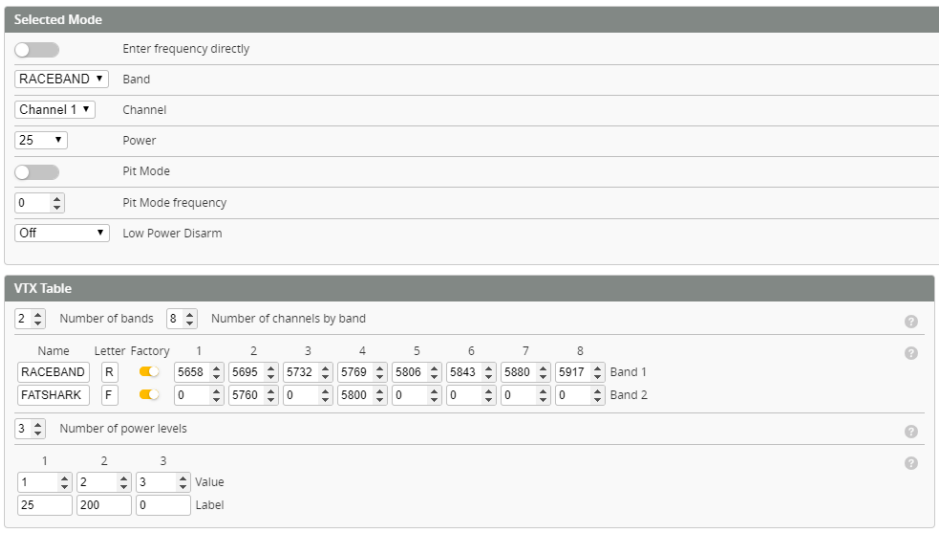
The above setting can also be done with the following CLI commands:
vtxtable bands 2 vtxtable channels 8 vtxtable band 1 RACEBAND R FACTORY 5658 5695 5732 5769 5806 5843 5880 5917 vtxtable band 2 FATSHARK F FACTORY 0 5760 0 5800 0 0 0 0 vtxtable powerlevels 3 vtxtable powervalues 1 2 3 vtxtable powerlabels 25 200 0 save
HDZero VTX tables can be downloaded from here: https://drive.google.com/file/d/1djG56KZ-XbCW3x4Pyu64Wf66aHNZmLLT/
SmartAudio VTX settings can be controlled from Betaflight menu with stick commands or Betaflight Lua script.
Stick commands for VTX, Betaflight and Camera Menu
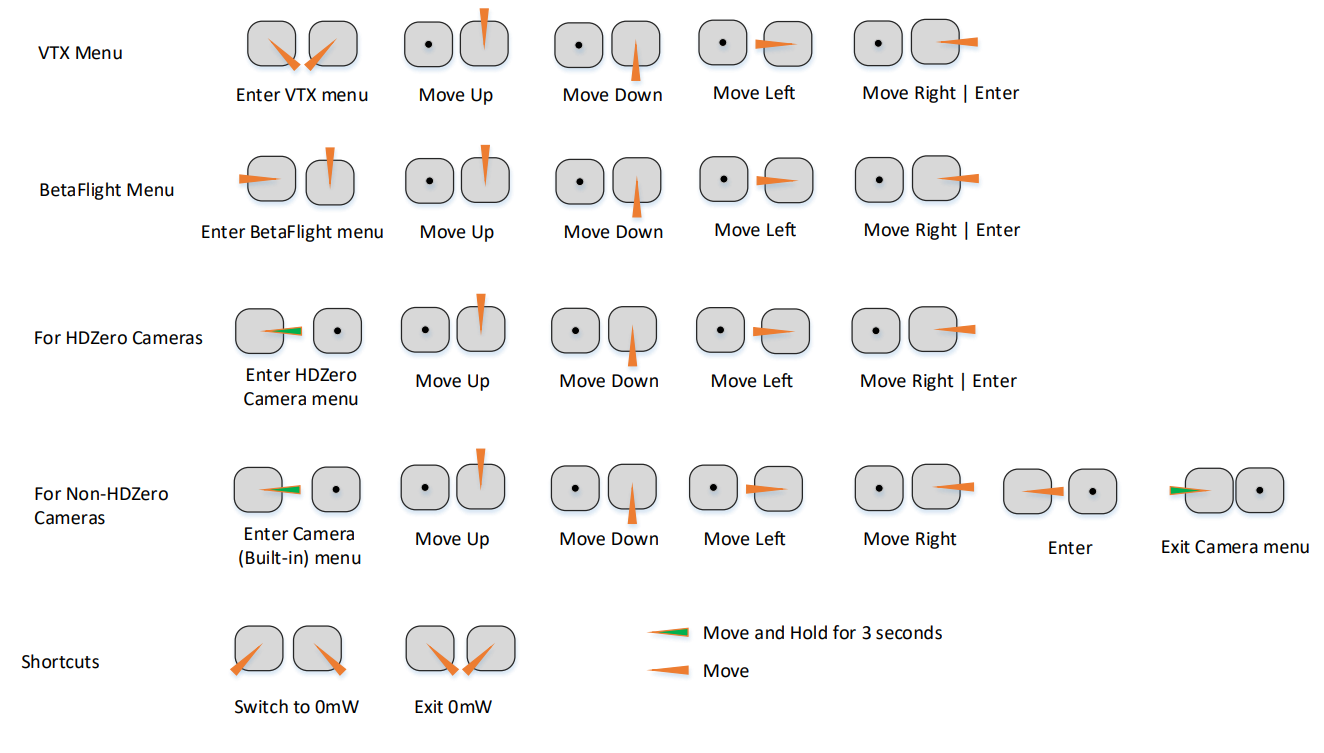


If you’re here in 2023, you have to know that it is now possible to switch vtx presets without SmartAudio with Betaflight 4.4+. Search “HDZero will never be the same! Get OSD and MSP VTX control over a single UART with Betaflight 4.4
” on the youtube.
How to control vtx power in Fettech Alpha G4 software?