OpenTX Radio not working in simulator issue fix
The issue with the OpenTX Radios not working as Joystick controller while connected via USB
One of the recent Windows 10 updates (the KB4515384 one to be precise) affected the drivers of USB devices and particularly Radios, running OpenTX, stopped woking with flight simulators. Some radio remote controllers may no longer be recognized correctly as HID device (Joystick). Those affected remotes can be FrSky Taranis X9D, Taranis Q X7, X-Lite, X9 Lite, Jumper T12, T16 and others. This issue is still existing as I myself just ran into this problem after I reinstalled my notebook PC.
The symptoms of this issue are:
-
- No Joystick device seen in “Set Up USB Game Controllers” window (Start -> Search -> enter “Set Up USB Game Controllers”) when Radio plugged into PC.
-
- Device Manager shows plugged in Radio as “BETTER_USB_HS” device (sounds ironic, doesn’t it?)
How to fix the Windows 10 driver to make OpenTX radios work in the simulators
To get your remote controller working again, you should do the following steps:
Open Device manager (Start – > Search “Device Manager”)
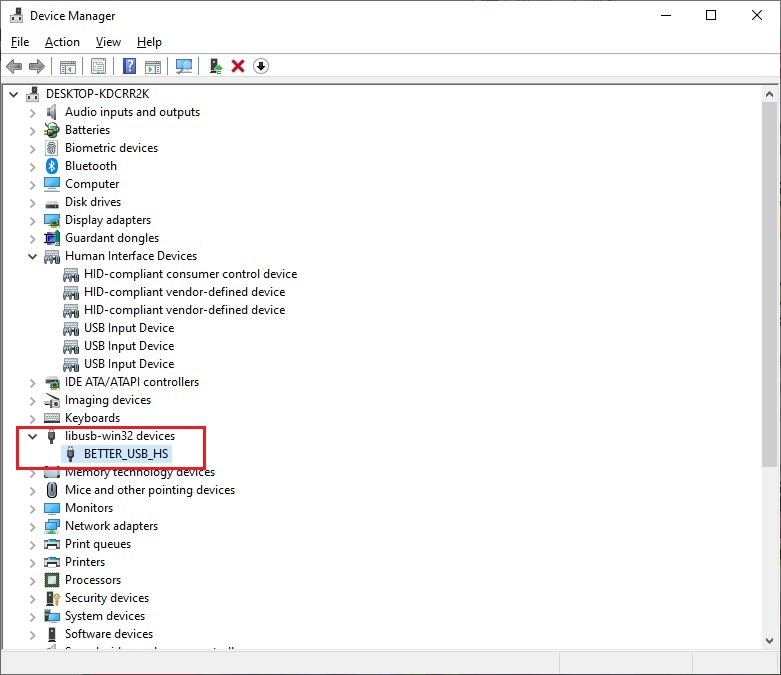
Right click on the “BETTER_USB_HS“device, that is in the libusb-win32 devices group select the “Properties“.
In the “Driver” tab click “Update driver” button.
Select “Browse my computer for driver software”.
Then “Let me pick from a list of available drivers on my computer”.
Then select the “USB Input Device” instead of the “BETTER_USB_HS“.
Driver information should change into this:
Thats it! You have fixed the USB driver issue. Now when the radio, running OpenTX, will be plugged to the PC, you should see it as USB Input Device in the Device Manager:
Also “FrSky Taranis Joystick” device should be seen in the Game Controllers list in the “Set up USB Game Controllers” window.
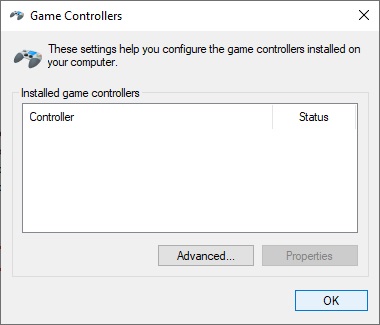
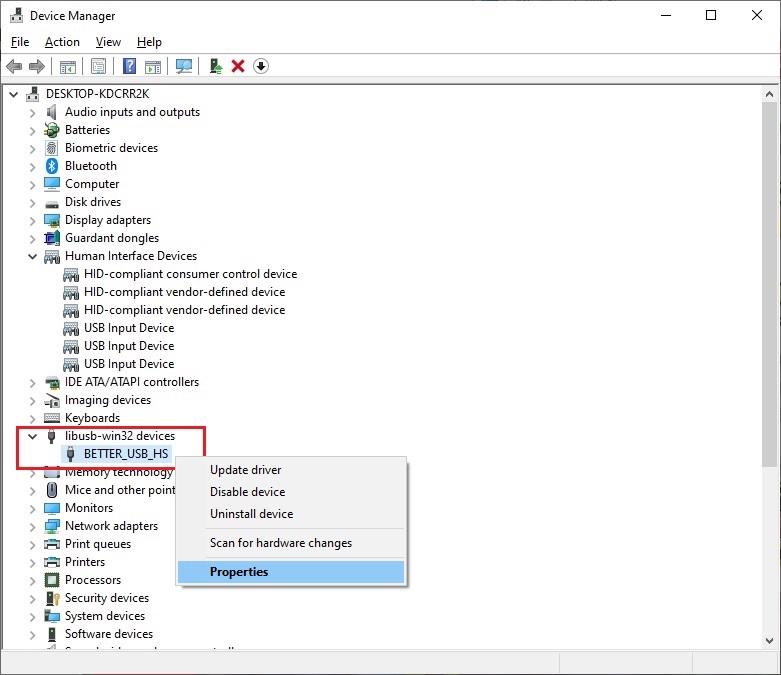
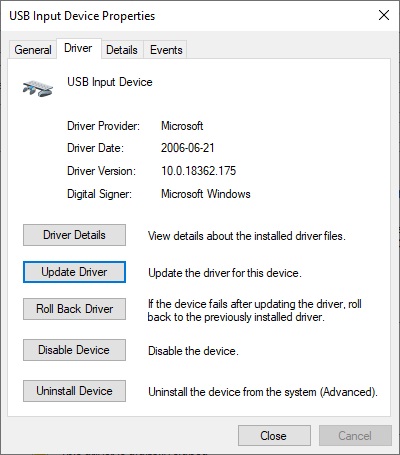
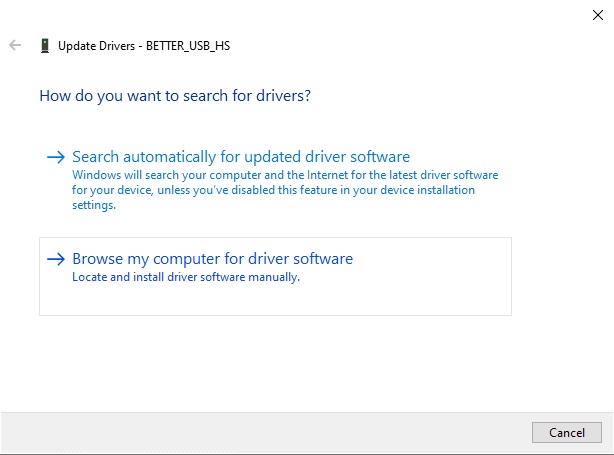
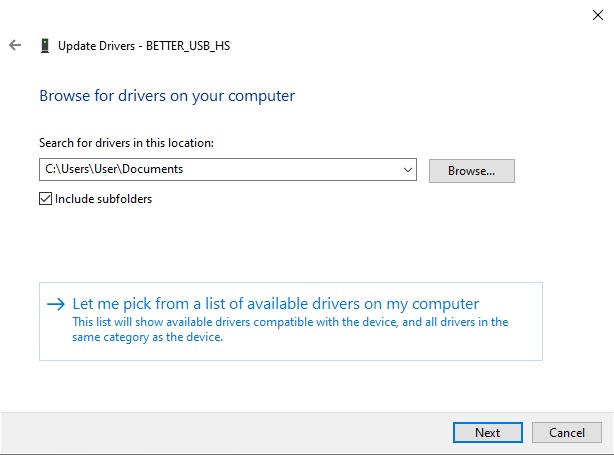
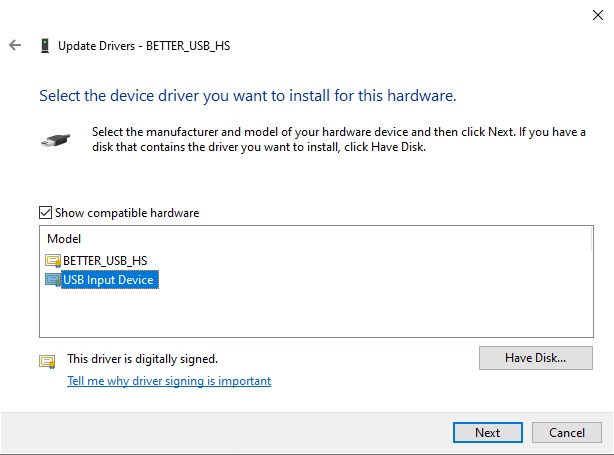
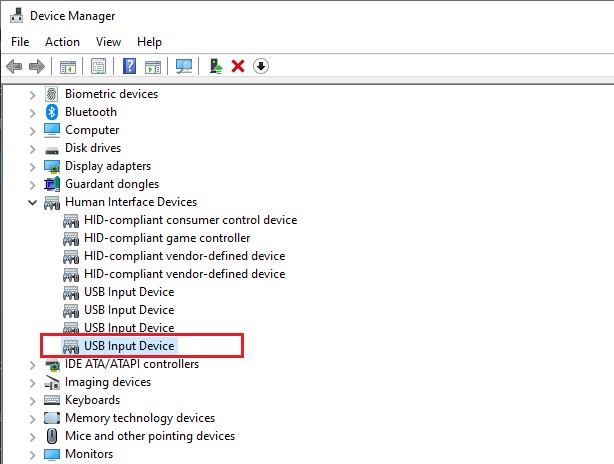
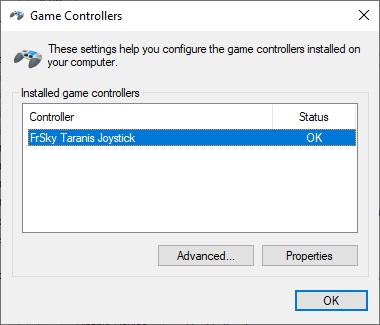


Thanks so much for this guide – these problems have been driving me up a wall
You are welcome! I came accros the information about this issue some time ago, but thought nobody would be interested. Made the article exactly the same day when I myself got the same issue on my PC after I reinstalled my Windows 10!
This fixed my problem! Thanks so much!
I’m really happy it helped!
Thanks, but as installed my Taranis for the first time AFTER this Windows problem arose, I cannot roll back my driver to an earlier version. Where can I find the old driver? Many thanks, S.
Are you sure you have tried all the steps of this article? I have connected my Jumper T12 radio to a new computer 2 weeks ago and had the same problem with “BETTER_USB” device. Just clicked “Update Driver“, then selected “Let me pick from a list of available drivers on my computer” and chose “USB Input Device“. That’s it. The “USB Input Device” driver is standard Microsoft driver.
I don’t have libusb-win32 devices in my win 10 laptop and I can’t get my RM to work
It is ok if there is no libusb-win32 devices. You should have “FrSky Taranis joystick” in the “Set up USB Game Controllers” window. Also make sure that you have selected the “Joystick mode (HID)” on the radio controller after the USB cable is plugged.
Thank you this fixed my problem… I had almost given up I was out crashing my new drone because I was frustrated figuring this out
You are welcome. I have to make the same changes every time I reinstall my Windows 10. It’s easy when you know it, but annoying.
thank you
You are welcome! 🕹🛠
I am have a similar problem (the controller is not being recognized) but I am using a Mac. Do you have any suggestions? Thank you.
You should see the “Frsky Taranis Joystick” in the Hardware – USB. Also make sure that you have selected the “Joystick mode (HID)” on the radio controller after the USB cable is plugged.
same here, LiteRadio 2 not working on OSX unfortunately…
I’m running it on MacOS High Sierra and lost the Sim – Jumper T16 Pro Radio connection when updated my OpenTX to 2.3.5. Still can’t get it to run!
The problem is, the radio is not showing AT ALL.
when i open device manager it doesnt show libusb. how can i fix this problem?
Any luck on LiteRadio 2 on Mac anyone?
Montis you are a legend TY, saved me throwing the tranis at the wall.
It’s a pure pleasure to read such feedback :). This is what keeps me writing these guides. Thanks.
thank you good man!!!!!!!!!!!!!!!!!!!!!!!!!!!!!!!!!!!!!!!!!!!!!!!!!!!!!!!!!!!!!!!!!!!!!!!!!!!!!
You are welcome! 👍
Yooooo thank youuu!!! I was hooped and now I can play!!!
Good! Microsoft broke it and You fixed it!
I have radiomaster TX16S (OpenTX to 2.3.9).
And 3 my computers (win 10 and win 7) couldn’t detected it like Joystick or storage.
I have changed 3 Type-C wires, checking device manager many times (no libusb-win32 or something like this)…
Is somebody have the same problem?
Does you radio show you the popup dialog box with the selection of the USB Storage/USB Joystick? If not then does your PC Windows play the special sound notification when the new USB device is plugged in? Do you notice anything when you connect the USB cable?
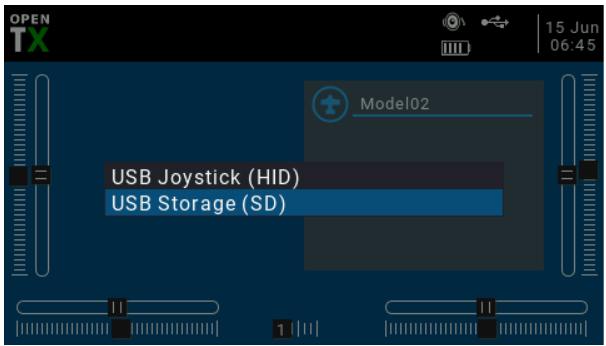
Make sure you plug it into the TOP of the TX, not the bottom.
Good tip! Yes, there are two USB ports on the TX16S – one on the bottom for the charging and the top one for connecting to the PC.
After setting my Taranis X9D USB mode to joystick, Windows 10 did not recognise the controller. Thanks for the information here, got it working again. Thanks again.
You are welcome! It’s great that you’ve fixed it!
When I plug in my BETAFPV literadio 2 nothing shows up in device manager for it, not even the wrong things like what you described. Do you know how to get a WIN 10 device to do the first step of recognizing the radio is plugged in?
Dunno if anyone can help me here I tried to follow the steps but I’ve got a TBS tango 2 and I can connect it to windows 10 and gives the little sound but it isn’t as a gamepad its unspecified, I cant update or roll back any drivers.
when i did the fix it worked but i think windows did another weird update cause now i doesnt work anymore and it says device descriptor failed i tried a few fixes but none worked can you look if you can find another fix
You can also try to upgrade the OpenTX firmware to the newest version. The developers have fixed the drivers issue in the OpenTX 2.3.11.
OpenTX 2.3.11
my new TX16S HALL does not connect to my Windows 10 PC, no USB driver to modify in device manager while TX16S shows it is connected. what should I do?? I haven’t been able to do this for 3 weeks. is my TX16S defective ??
You should use the TOP USB-C socket for the connection to the PC and the BOTTOM USB-C for charging. If your top USB-C socket does not work, then try swapping the USB cable to another one.
Good luck!
Did you ever fix this
I just updated my X9D+ to OpenTX 2.3.11 and I can no longer play sims, worked fine until I updated OpenTX. Windows 10 properties state that it is OK but I have no stick input showing in devices and printers screen or on any sim. The global function is set to joystick. Not sure if it is Windows or the OpenTX update itself.
According to the OpenTX 2.3.11 ChangeLog (https://www.open-tx.org/2021/01/08/opentx-2.3.11) the implementation of the joystick was changed. I would suggest you to try to downgrade the OpenTX firmware, as I don’t know the exact solution for your problem. I thought the latest OpenTX firmware should fix this issue for good. Need to investigate this more.
New since 2.3.10
“BETTER_USB_HS” DRIVER
A while ago, Microsoft / ST.com introduced though Windows update a change to the handling of their driver which affected OpenTX users trying to use their radio a USB joystick. Based on a suggestion from Joel Stewart here, we have applied for, and gained access to, a unique ‘usb id’, so starting with 2.3.11, OpenTX users won’t be affected by this issue anymore.
Did you manage to solve the problem? I have such behavior with Horus 10 Express. Windows sees the game controller as “FrSky X10 Joystick” and on the game controller settings dialog shows the status OK, however the input from sticks and switches is not registered.
SAME HERE, it’s showing up for me as Universal Serial Bus Devices , but trying to get it to HID. HELP
Have you tried the mentioned method Update Driver -> choose USB Input Device? What OpenTX version?
IN CASE ANYONE GETS THE “UNKNOWN USB DEVICE (DEVICE DESCRIPTOR REQUEST FAILED)” MESSAGE, IT IS THE CABLE THAT IS BAD.
100% THAT’S WHAT THE PROBLEM IS. I spent five hours trying every software/driver-related solution I could find, and in the end, it was the cheap-ass USB-C cable. I promise that is the fix.
Thanks for your feedback. Yes, sometimes the crappy (low quality) USB cable can be the reason of the problems. There are a lot of cheap, crappy USB cables in the market unfortunately. Invest some money into good USB cables and you will not regret it. 😉
So after tons of research and trying everything I’ve found that my problem was within the edgetx settings on the transmitter, which is a jumper t18 pro. I went to the usb joystick setting under the radio settings and it was set to “advanced” so I changed it back to “classic” and all my controls came back. Hope this helps
Thanks for your comment! These are EdgeTX only USB Joystick settings. Might be useful to check your settings if you’re using EdgeTX.