New Frsky & Eachine receiver XSR-M (XSR-E)
Frsky and Eachine together have released new receiver – XSR-M (Also known as XSR-E). It is genuine Frsky product as it is listed on the Frsky website: http://www.frsky-rc.com/media/mediaItem.php?m_id=61. This receiver works in D16 mode, it means up to 16CH. Also has diversity antennas, full telemetry, SmartPort and probably RSSI over one of the channels. Receiver has 3 LED indicators for easier status display. It can be configured to output CPPM or SBUS signal. It also has RSSI pads for hardwiring the RSSI signal for some OSD systems. Very interesting product. The only concern is mounting hole spacing – it is 15x15mm, keep it in mind while selecting appropriate frame and other components.
Note the writing “Frsky Eachine XSR-M” on the original Frsky RX:
MultirotorGuide will be reviewing this receiver, so stay tuned.
Newest firmware can be downloaded here: http://www.frsky-rc.com/download/view.php?sort=&down=381&file=Firmware-XSR-M
User manual can be found here: http://img.banggood.com/file/products/20170505040834XSR-E%20Manual.pdf
Receiver can be purchased @ Banggood: https://www.banggood.com/Original-FrskyEACHINE-15x15mm-XSR-E-D16-2_4G-16CH-ACCST-Dual-Receiver-Compatible-SUBS-CPPM-Output-p-1148143.html
Specification:
Brand Name: Eachine&Frsky
Item Name: 2.4GHzXSR-E D16 16CH Receiver
Model: XSR-E
Mounting Hole: 15×15 mm
Compatibility: FrSky X-series Module & Radio in D16 Mode
Features:
– has Telemetry function





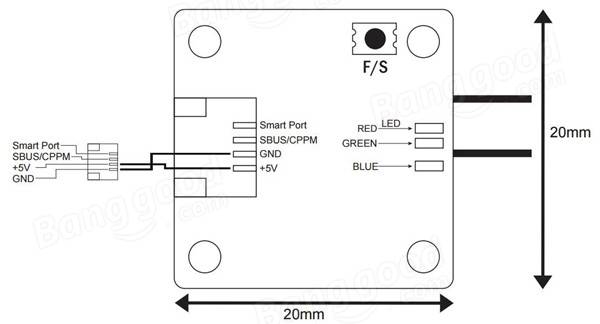


Cannot bind to this receiver
Tried everything ! Please help
General instructions for binding XSR-E(M) receiver are following:
1.Turn on the transmitter while holding the F/S button on the module (please refer to the module instruction
manual for switch positions). Release the button. The RED LED on the Module will flash, indicating the transmitter
is ready to bind to the receiver. Or navigate to [Bind] option and start binding process on the OpenTX menu.
2.Connect battery to the XSR-M receiver while holding the F/S button on the receiver. The LED on the receiver will
flash, indicating the binding process is completed.
3.Turn off both the transmitter and the receiver.
4.Turn on the transmitter and connect the battery. The GREEN LED on the receiver indicates the receiver is
receiving commands from the transmitter.
Have in mind that XSR-E(M) is working in D16 mode. Transmitter shoud be in D16 mode. Also there are EU LBT/FCC firmware versions on TX/RX that will not bind if mixed.
mine got bonded but its not responding in beta flight
It has SBUS/CPPM output pad. Be sure in what mode you are in (Blue Led stay lit indicates XSM in SBUS mode, otherwise in CPPM mode).